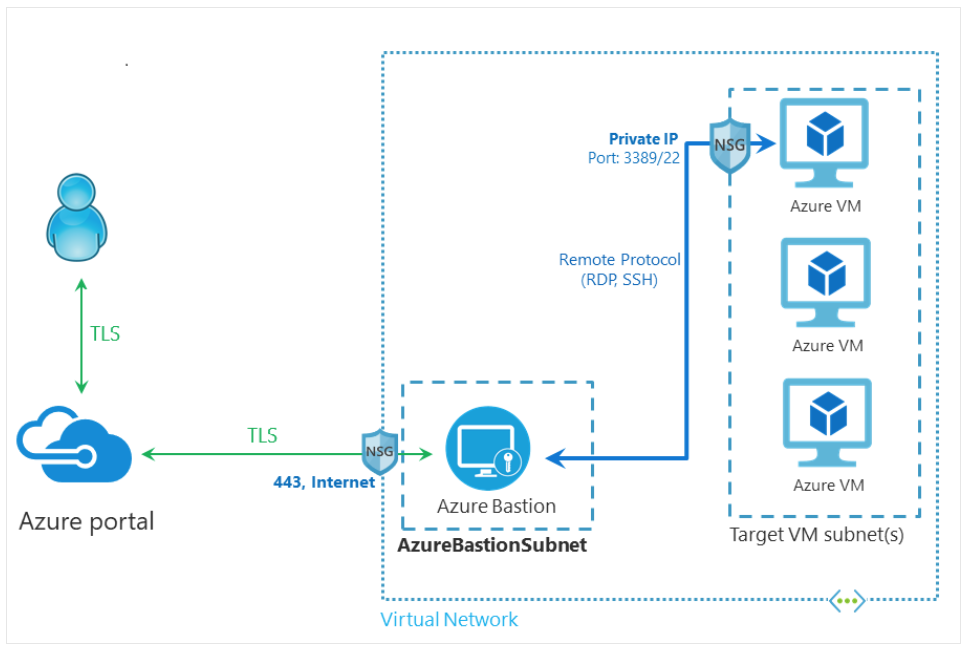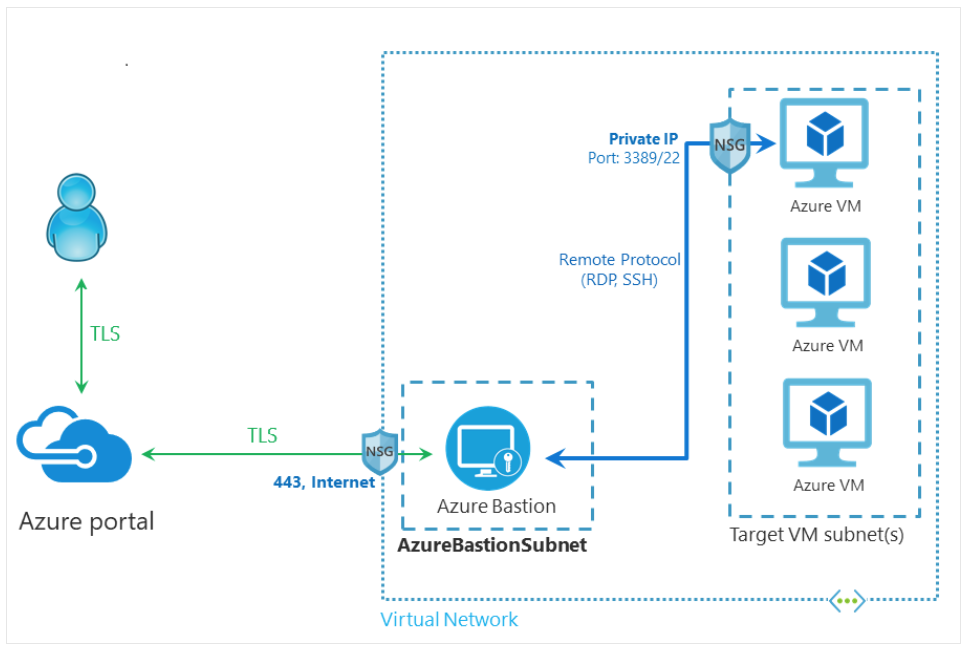
To deploy Azure Bastion to the AzureBastionSubnet loaded as a data source, we'll first add a data source to reference an existing subnet and then create the Azure Bastion resource using the azurerm_bastion_host resource. Here's the code:
# Add this data source block to reference the existing AzureBastionSubnet
data "azurerm_subnet" "example" {
name = "AzureBastionSubnet"
virtual_network_name = "your-vnet-name"
resource_group_name = "your-resource-group-name"
}
resource "azurerm_public_ip" "bastion" {
name = "example-bastion-publicip"
location = azurerm_resource_group.example.location
resource_group_name = azurerm_resource_group.example.name
allocation_method = "Static"
sku = "Standard"
}
resource "azurerm_bastion_host" "example" {
name = "example-bastion"
location = azurerm_resource_group.example.location
resource_group_name = azurerm_resource_group.example.name
ip_configuration {
name = "configuration"
subnet_id = data.azurerm_subnet.example.id
public_ip_address_id = azurerm_public_ip.bastion.id
}
}